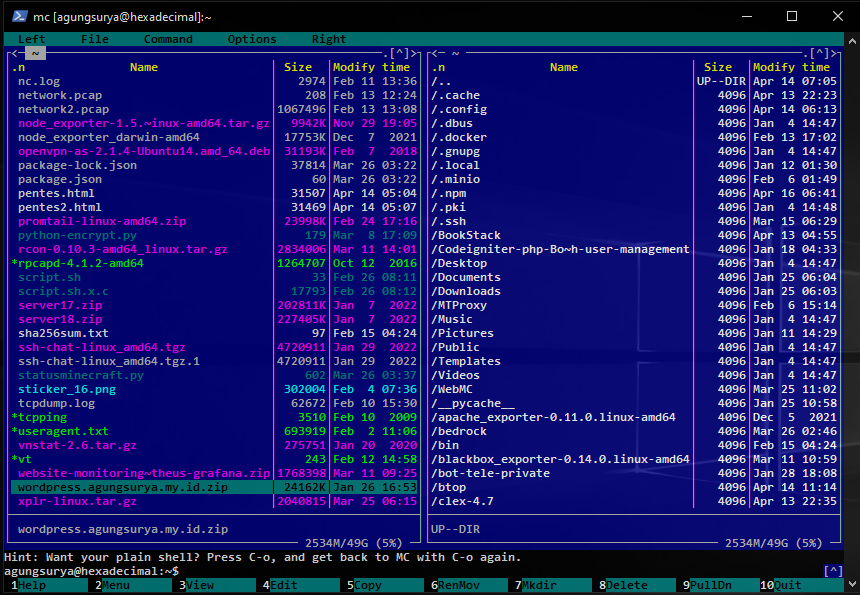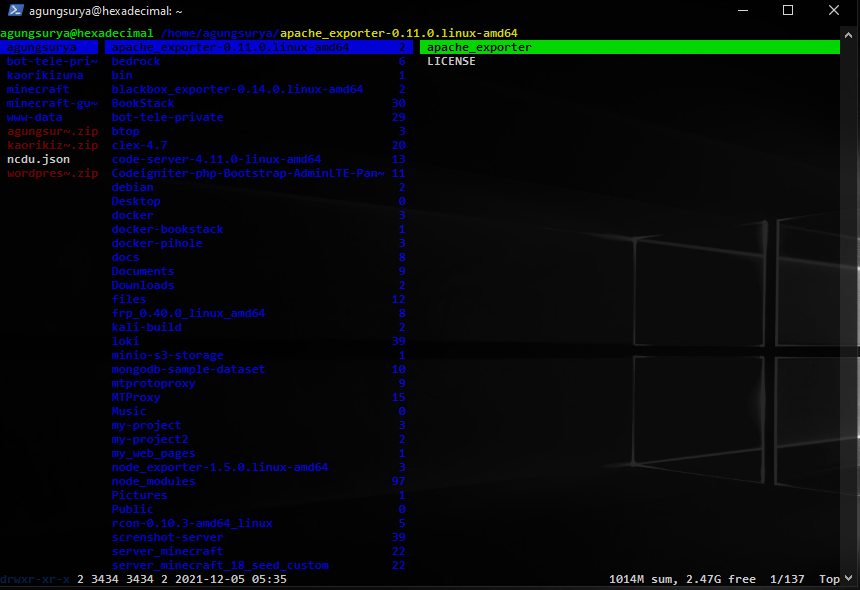Midnight Commander, a Visual File Manager
For beginners, managing files on their Linux servers from the command line can be intimidating, time-consuming, and sometimes even risky. More experienced users might want to switch to better suited tools for dealing with files and directories in many different locations. One tool that can help both Linux newbies and veterans is Midnight Commander, a Text User Interface (TUI) file manager.
A TUI facilitates interaction between users and their systems in a visually oriented way instead of typing commands. While lacking in visual components compared to a graphical user interface (GUI), a TUI offers windows, panels, menus, and mouse support.
Install Midnight Commander
First, install the utility:
On Debian or Ubuntu run:
sudo apt-get install mc
On CentOS, the command is:
sudo yum install mc
Launch Midnight Commander
To start Midnight Commander with the command prompt:
mc
Keep in mind that running as root is not a good idea unless you need to modify or delete files/directories owned by this user. In most cases, reading or copying objects owned by root doesn’t require special privileges, so try to run mc as a regular user.