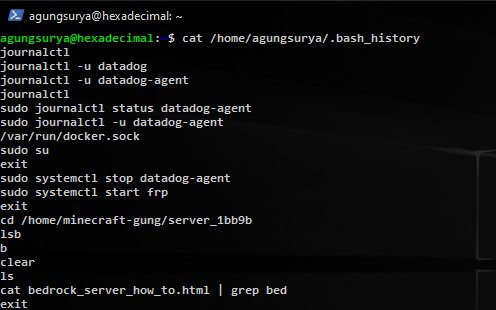overview
Are you a Linux system administrator and want to monitor interactive activity of all system users (Linux commands they executes) in real-time. In this brief Linux system security guide, we will explain how to view all Linux shell commands executed by system users in real-time.
If your system has bash, the most commonly used shell out there then all commands executed by normal system users will be stored in the .bash_history hidden file which is kept in each user’s home directory. The content of this file can be viewed by users, using the history command.
cat /home/agungsurya/.bash_history
From the screen shot above, the date and time when a command was executed is not shown. This is the default setting on most if not all Linux distributions
Monitor User Activity in Real-time Using Sysdig in Linux
To get a glimpse of what users are doing on the system, you can use the w command as follows.
w
But to have a real-time view of the shell commands being run by another user logged in via a terminal or SSH, you can use the Sysdig tool in Linux.
Sydig is an open-source, cross-platform, powerful and flexible system monitoring, analysis and troubleshooting tool for Linux. It can be used for system exploration and debugging.
Once you have installed sysdig, use the spy_users chisel to spy on users by running the command below.
sysdig -c spy_users
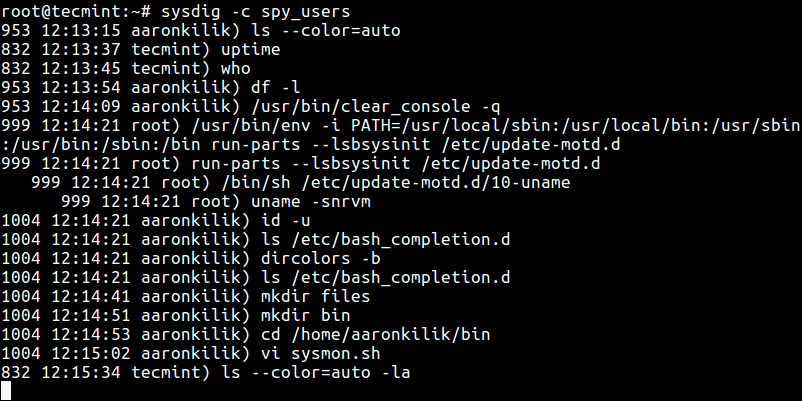
In this system security guide, we described how to view users bash history file, show logged on users and what they are doing, and we also explained how to view or monitor all commands executed by system users in real-time.