overview bandwith monitoring
Are you having problems monitoring your Linux network bandwidth usage? Do you need help? It’s important that you are able to visualize what is happening in your network in order to understand and resolve whatever is causing network slowness or simply to keep an eye on your network.
- vnStat – A Network Traffic Monitor
VnStat is a fully-featured, command line-based program to monitor Linux network traffic and bandwidth utilization in real-time, on Linux and BSD systems.
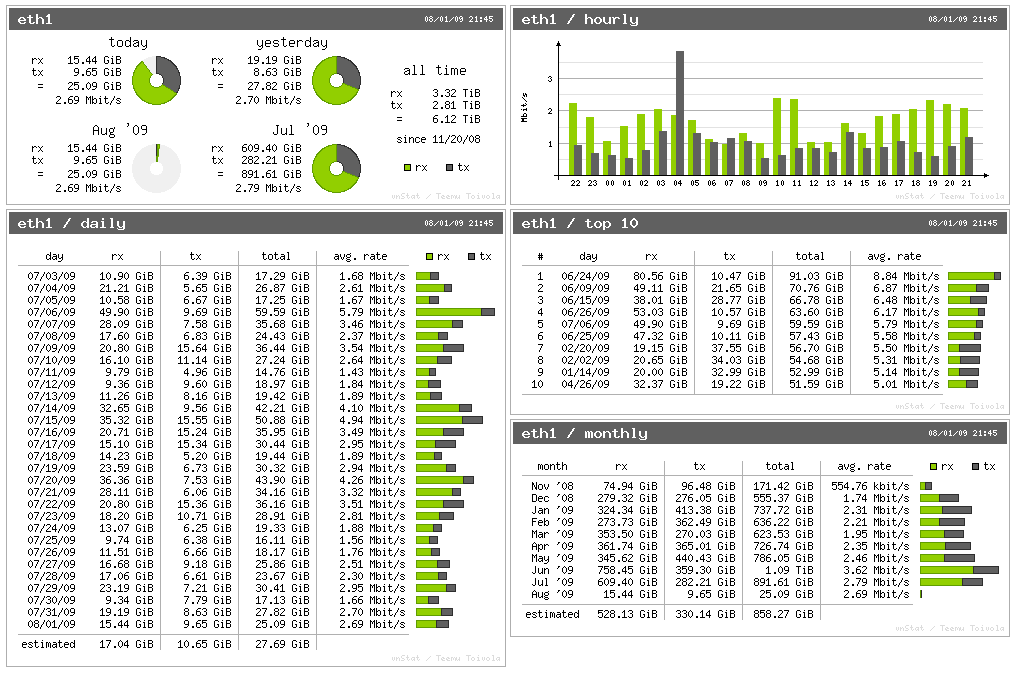
One advantage it has over a similar tool is that it logs network traffic and bandwidth usage statistics for later analysis – this is its default behavior. You can actually view these logs even after the system reboots.
Install VnStat in Linux
$ sudo yum install sysstat [On Older CentOS/RHEL & Fedora]
$ sudo dnf install sysstat [On CentOS/RHEL/Fedora/Rocky Linux & AlmaLinux]
$ sudo apt-get install sysstat [On Debian/Ubuntu & Mint]
$ sudo pacman -S sysstat [On Arch Linux]
- iftop – Displays Bandwidth Usage
iftop is a simple, easy-to-use, real-time top-like command line-based network bandwidth monitoring tool, used to get a quick overview of network activities on an interface. It displays network usage bandwidth updates every 2, 10, and 40 seconds on average.
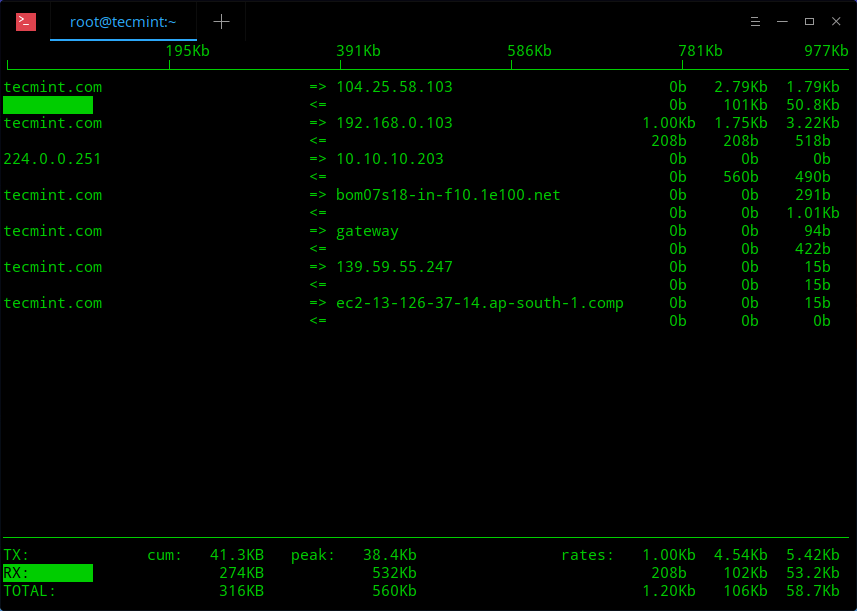
Install iftop in Linux
$ sudo yum install iftop [On Older CentOS/RHEL & Fedora]
$ sudo dnf install iftop [On CentOS/RHEL/Fedora/Rocky Linux & AlmaLinux]
$ sudo apt-get install iftop [On Debian/Ubuntu & Mint]
$ sudo pacman -S iftop [On Arch Linux]
- nload – Displays Network Usage
nload is another simple, easy-to-use command-line tool for monitoring network traffic and bandwidth usage in real-time. It uses graphs to help you monitor inbound and outbound traffic. In addition, it also displays information such as the total amount of transferred data and min/max network usage.
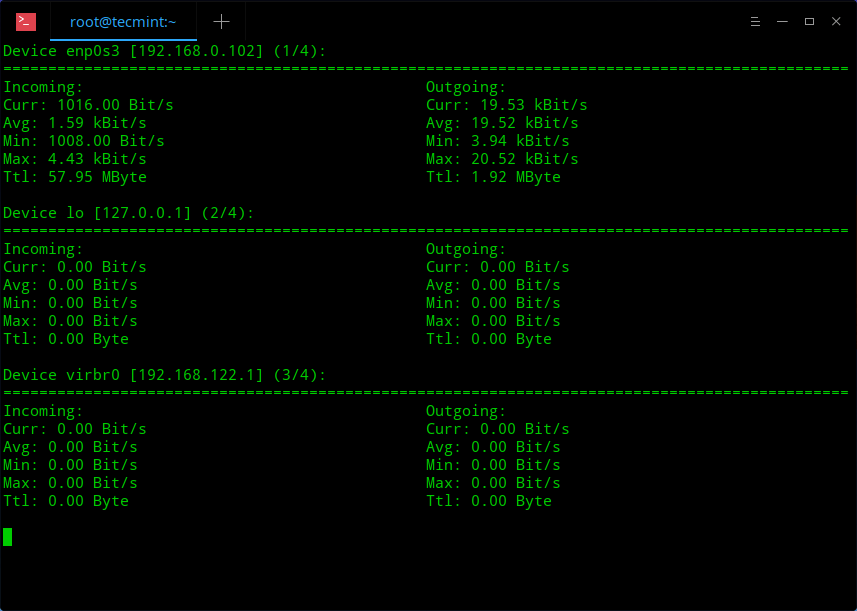
Install nload in Linux
$ sudo yum install nload [On Older CentOS/RHEL & Fedora]
$ sudo dnf install nload [On CentOS/RHEL/Fedora/Rocky Linux & AlmaLinux]
$ sudo apt-get install nload [On Debian/Ubuntu & Mint]
$ sudo pacman -S nload [On Arch Linux]
- bmon – Bandwidth Monitor and Rate Estimator
bmon is also a straightforward command-line tool for monitoring network bandwidth utilization and a rate estimator, in Linux. It captures network statistics and visualizes them in a human-friendly format so that you can keep an eye on your system.
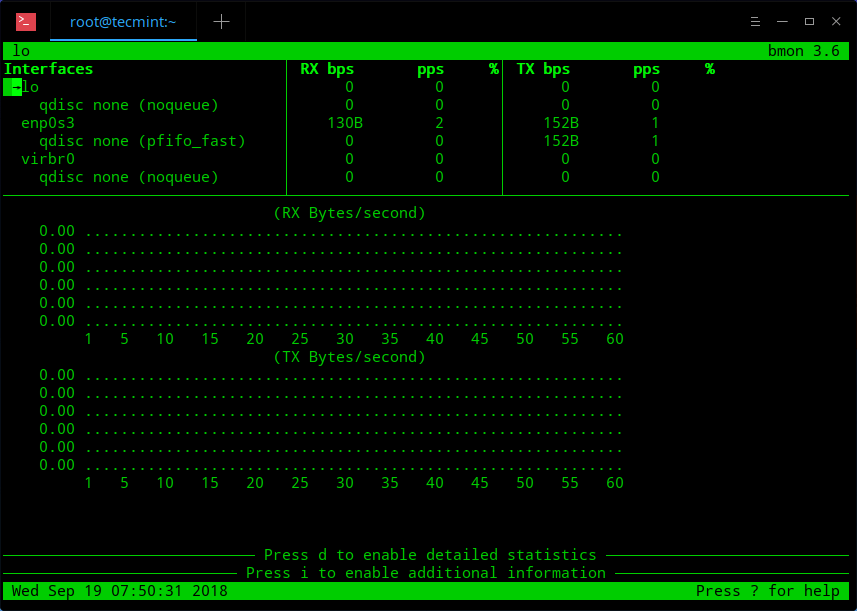
Install Bmon in Linux
$ sudo yum install bmon [On Older CentOS/RHEL & Fedora]
$ sudo dnf install bmon [On CentOS/RHEL/Fedora/Rocky Linux & AlmaLinux]
$ sudo apt-get install bmon [On Debian/Ubuntu & Mint]
$ sudo pacman -S bmon [On Arch Linux]
- Darkstat – Captures Network Traffic
Darkstat is a small, simple, cross-platform, real-time, efficient web-based network traffic analyzer. It is a network statistics monitoring tool that works by capturing network traffic, and computer usage statistics, and serves the reports over HTTP in a graphical format. You can also use it via the command line to get the same results.
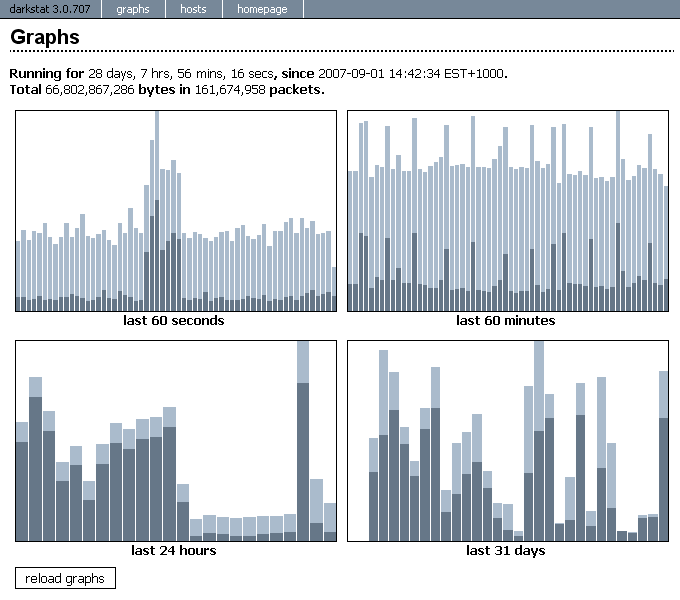
Install Darkstat in Linux
$ sudo yum install darkstat [On Older CentOS/RHEL & Fedora]
$ sudo dnf install darkstat [On CentOS/RHEL/Fedora/Rocky Linux & AlmaLinux]
$ sudo apt-get install darkstat [On Debian/Ubuntu & Mint]
$ sudo pacman -S darkstat [On Arch Linux]
- IPTraf – An IP Network Monitor
IPTraf is an easy-to-use, ncurses-based and configurable tool for monitoring incoming and outgoing network traffic passing through an interface. It is useful for IP traffic monitoring, and viewing general interface statistics, detailed interface statistics and so much more.
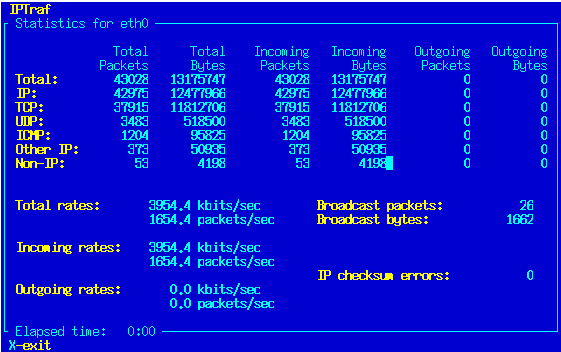
Install IPTraf in Linux
$ sudo yum install iptraf [On Older CentOS/RHEL & Fedora]
$ sudo dnf install iptraf [On CentOS/RHEL/Fedora/Rocky Linux & AlmaLinux]
$ sudo apt-get install iptraf [On Debian/Ubuntu & Mint]
$ sudo pacman -S iptraf [On Arch Linux]
- Monitorix – System and Network Monitoring Tool
Monitorix is a lightweight system resources and network monitoring application, designed for small Linux/Unix servers and also comes with amazing support for embedded devices.
It helps you monitor network traffic and usage statistics from an unlimited number of network devices. It supports IPv4 and IPv6 connections including packet traffic and traffic error graphs and supports up to 9 discs per network interface.
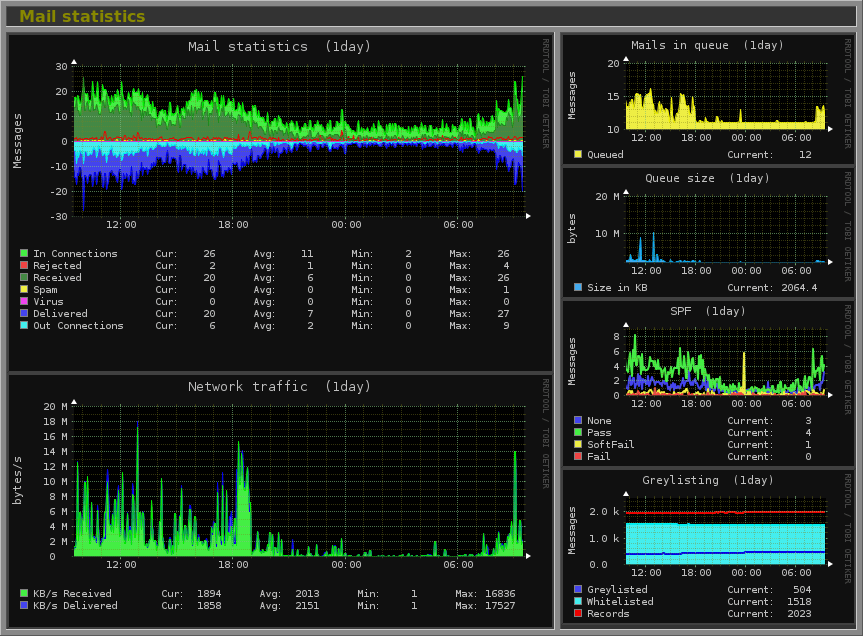
Install Monitorix in Linux
$ sudo yum install monitorix [On Older CentOS/RHEL & Fedora]
$ sudo dnf install monitorix [On CentOS/RHEL/Fedora/Rocky Linux & AlmaLinux]
$ sudo apt-get install monitorix [On Debian/Ubuntu & Mint]
$ sudo pacman -S monitorix [On Arch Linux]
