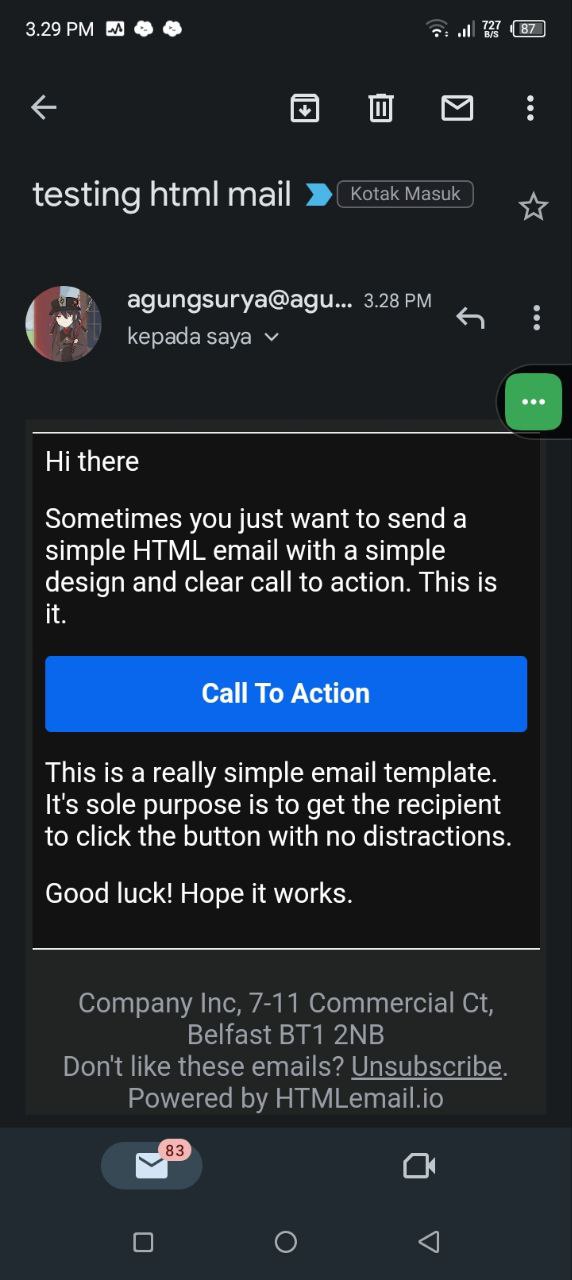cara menampilkan isi web html di dalam pesan email atau gmail
Email HTML adalah penggunaan subset HTML untuk menyediakan kemampuan pemformatan dan markup semantik dalam email yang tidak tersedia dengan teks biasa: Teks dapat ditautkan tanpa menampilkan URL, atau memecah URL panjang menjadi beberapa bagian
gunakan contoh html ini
<!DOCTYPE html>
<html>
<head>
<meta name="viewport" content="width=device-width, initial-scale=1.0" />
<meta http-equiv="Content-Type" content="text/html; charset=UTF-8" />
<title>Simple Transactional Email</title>
<style media="all" type="text/css">
/* -------------------------------------
GLOBAL RESETS
------------------------------------- */
body {
font-family: Helvetica, sans-serif;
-webkit-font-smoothing: antialiased;
font-size: 16px;
line-height: 1.3;
-ms-text-size-adjust: 100%;
-webkit-text-size-adjust: 100%;
}
table {
border-collapse: separate;
mso-table-lspace: 0pt;
mso-table-rspace: 0pt;
width: 100%;
}
table td {
font-family: Helvetica, sans-serif;
font-size: 16px;
vertical-align: top;
}
/* -------------------------------------
BODY & CONTAINER
------------------------------------- */
body {
background-color: #f4f5f6;
margin: 0;
padding: 0;
}
.body {
background-color: #f4f5f6;
width: 100%;
}
.container {
margin: 0 auto !important;
max-width: 600px;
padding: 0;
padding-top: 24px;
width: 600px;
}
.content {
box-sizing: border-box;
display: block;
margin: 0 auto;
max-width: 600px;
padding: 0;
}
/* -------------------------------------
HEADER, FOOTER, MAIN
------------------------------------- */
.main {
background: #ffffff;
border: 1px solid #eaebed;
border-radius: 16px;
width: 100%;
}
.wrapper {
box-sizing: border-box;
padding: 24px;
}
.footer {
clear: both;
padding-top: 24px;
text-align: center;
width: 100%;
}
.footer td,
.footer p,
.footer span,
.footer a {
color: #9a9ea6;
font-size: 16px;
text-align: center;
}
/* -------------------------------------
TYPOGRAPHY
------------------------------------- */
p {
font-family: Helvetica, sans-serif;
font-size: 16px;
font-weight: normal;
margin: 0;
margin-bottom: 16px;
}
a {
color: #0867ec;
text-decoration: underline;
}
/* -------------------------------------
BUTTONS
------------------------------------- */
.btn {
box-sizing: border-box;
min-width: 100% !important;
width: 100%;
}
.btn > tbody > tr > td {
padding-bottom: 16px;
}
.btn table {
width: auto;
}
.btn table td {
background-color: #ffffff;
border-radius: 4px;
text-align: center;
}
.btn a {
background-color: #ffffff;
border: solid 2px #0867ec;
border-radius: 4px;
box-sizing: border-box;
color: #0867ec;
cursor: pointer;
display: inline-block;
font-size: 16px;
font-weight: bold;
margin: 0;
padding: 12px 24px;
text-decoration: none;
text-transform: capitalize;
}
.btn-primary table td {
background-color: #0867ec;
}
.btn-primary a {
background-color: #0867ec;
border-color: #0867ec;
color: #ffffff;
}
@media all {
.btn-primary table td:hover {
background-color: #ec0867 !important;
}
.btn-primary a:hover {
background-color: #ec0867 !important;
border-color: #ec0867 !important;
}
}
/* -------------------------------------
OTHER STYLES THAT MIGHT BE USEFUL
------------------------------------- */
.last {
margin-bottom: 0;
}
.first {
margin-top: 0;
}
.align-center {
text-align: center;
}
.align-right {
text-align: right;
}
.align-left {
text-align: left;
}
.text-link {
color: #0867ec !important;
text-decoration: underline !important;
}
.clear {
clear: both;
}
.mt0 {
margin-top: 0;
}
.mb0 {
margin-bottom: 0;
}
.preheader {
color: transparent;
display: none;
height: 0;
max-height: 0;
max-width: 0;
opacity: 0;
overflow: hidden;
mso-hide: all;
visibility: hidden;
width: 0;
}
.powered-by a {
text-decoration: none;
}
/* -------------------------------------
RESPONSIVE AND MOBILE FRIENDLY STYLES
------------------------------------- */
@media only screen and (max-width: 640px) {
.main p,
.main td,
.main span {
font-size: 16px !important;
}
.wrapper {
padding: 8px !important;
}
.content {
padding: 0 !important;
}
.container {
padding: 0 !important;
padding-top: 8px !important;
width: 100% !important;
}
.main {
border-left-width: 0 !important;
border-radius: 0 !important;
border-right-width: 0 !important;
}
.btn table {
max-width: 100% !important;
width: 100% !important;
}
.btn a {
font-size: 16px !important;
max-width: 100% !important;
width: 100% !important;
}
}
/* -------------------------------------
PRESERVE THESE STYLES IN THE HEAD
------------------------------------- */
@media all {
.ExternalClass {
width: 100%;
}
.ExternalClass,
.ExternalClass p,
.ExternalClass span,
.ExternalClass font,
.ExternalClass td,
.ExternalClass div {
line-height: 100%;
}
.apple-link a {
color: inherit !important;
font-family: inherit !important;
font-size: inherit !important;
font-weight: inherit !important;
line-height: inherit !important;
text-decoration: none !important;
}
#MessageViewBody a {
color: inherit;
text-decoration: none;
font-size: inherit;
font-family: inherit;
font-weight: inherit;
line-height: inherit;
}
}
</style>
</head>
<body>
<table
role="presentation"
border="0"
cellpadding="0"
cellspacing="0"
class="body"
>
<tr>
<td> </td>
<td class="container">
<div class="content">
<!-- START CENTERED WHITE CONTAINER -->
<span class="preheader"
>This is preheader text. Some clients will show this text as a
preview.</span
>
<table
role="presentation"
border="0"
cellpadding="0"
cellspacing="0"
class="main"
>
<!-- START MAIN CONTENT AREA -->
<tr>
<td class="wrapper">
<p>Hi there</p>
<p>
Sometimes you just want to send a simple HTML email with a
simple design and clear call to action. This is it.
</p>
<table
role="presentation"
border="0"
cellpadding="0"
cellspacing="0"
class="btn btn-primary"
>
<tbody>
<tr>
<td align="left">
<table
role="presentation"
border="0"
cellpadding="0"
cellspacing="0"
>
<tbody>
<tr>
<td>
<a href="http://htmlemail.io" target="_blank"
>Call To Action</a
>
</td>
</tr>
</tbody>
</table>
</td>
</tr>
</tbody>
</table>
<p>
This is a really simple email template. It's sole purpose is
to get the recipient to click the button with no
distractions.
</p>
<p>Good luck! Hope it works.</p>
</td>
</tr>
<!-- END MAIN CONTENT AREA -->
</table>
<!-- START FOOTER -->
<div class="footer">
<table
role="presentation"
border="0"
cellpadding="0"
cellspacing="0"
>
<tr>
<td class="content-block">
<span class="apple-link"
>Company Inc, 7-11 Commercial Ct, Belfast BT1 2NB</span
>
<br />
Don't like these emails?
<a href="http://htmlemail.io/blog">Unsubscribe</a>.
</td>
</tr>
<tr>
<td class="content-block powered-by">
Powered by <a href="http://htmlemail.io">HTMLemail.io</a>
</td>
</tr>
</table>
</div>
<!-- END FOOTER -->
<!-- END CENTERED WHITE CONTAINER -->
</div>
</td>
<td> </td>
</tr>
</table>
</body>
</html>
gunakan command mutt ini unutk ngirim email
mutt -e "set content_type=text/html" [email protected] -s "testing html mail" < mail.html